ASM360 Notifications Setup
AMS360 Notifications are used to update brinq with data from AMS360. Any Client, Policy, Employee, or Carrier change within AMS360 will update brinq automatically when setup.
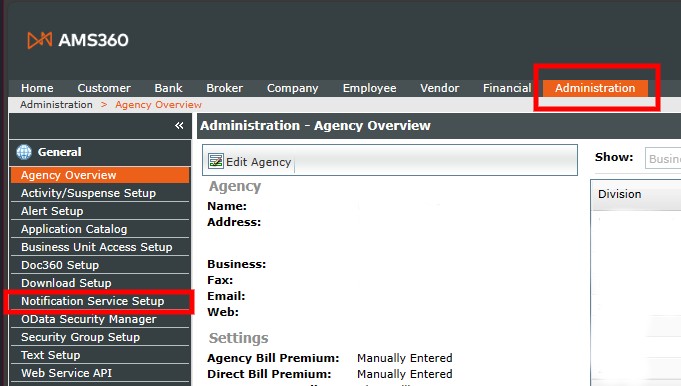
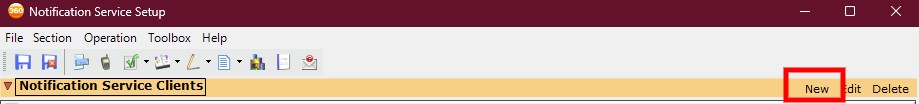 To Open the Notifications Service Setup:
To Open the Notifications Service Setup:- Click Administration
- Click Notifications Service Setup
- Click New
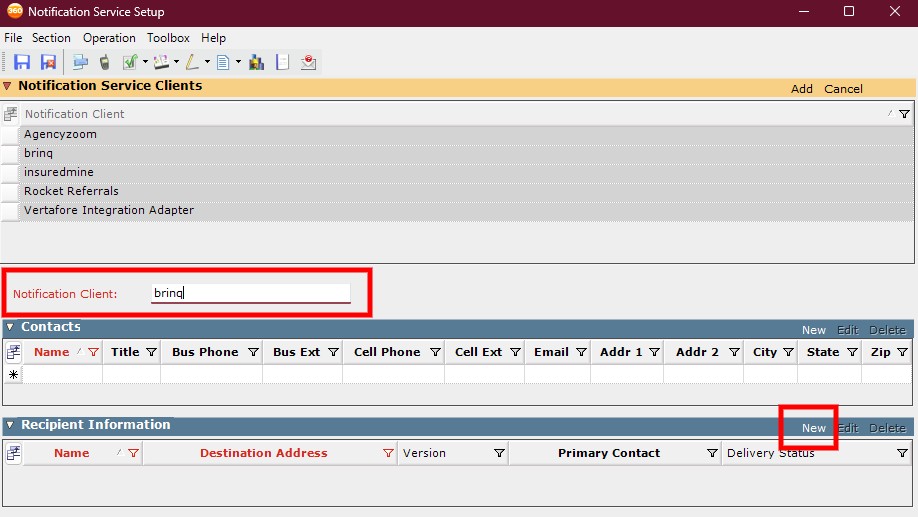
- In the Notification Client field type brinq
- In Recepient Information Click New
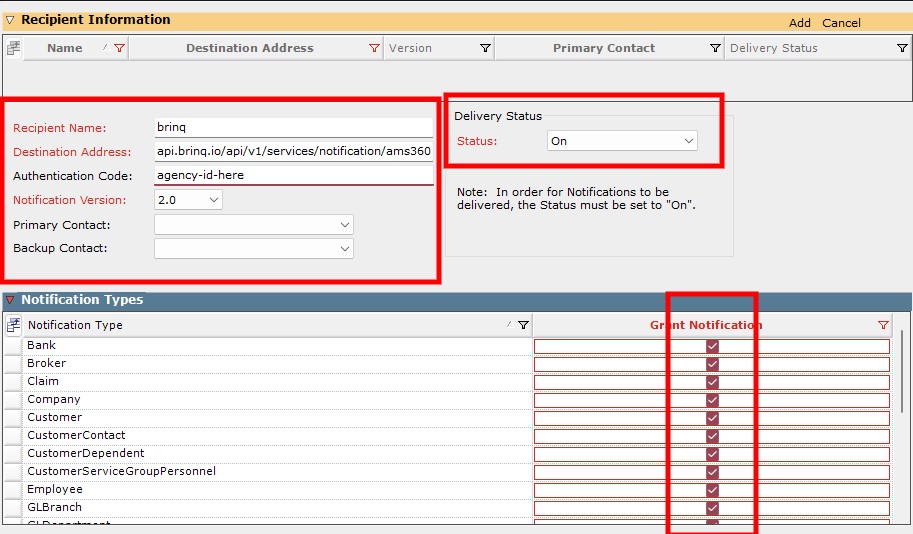
- In the Recepient Name field type brinq
- In the Destination Address field, copy and paste this address https://api.brinq.io/api/v1/services/notification/ams360
- In the Authentication Code field, copy and paste your agency's notification id. This can be found HereOr it can be copied from the succesful registration page
- In the Notification Version field, select 2.0
- In the Delivery Status section, change Status to On
- In the Notification Types section, in the Grant Notifications select all of the options
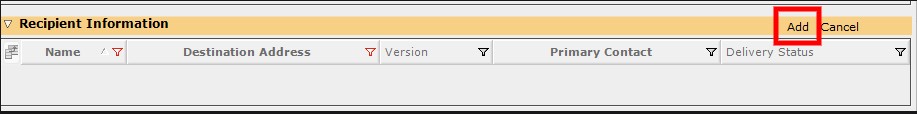
- In the Recepient Information section, Click Add
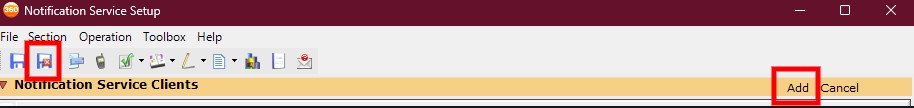
- In the Notification Service Clients section at the top, Click Add
- Click the Save and Close icon at the top, to finish the process
