WSAPI Setup
You will need to create WSAPI Credentials to pass to BRINQ.
The Web Services API is used to pull agency information, updated clients, policies, contacts, and agency employees from your AMS.
You will need your Agency Number, WSAPI Username, and WSAPI Password to implement AMS360 integration.
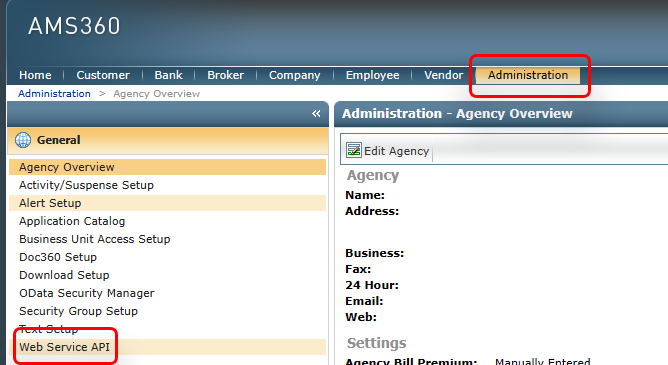 To Open the Web Services API Setup:
To Open the Web Services API Setup:- Click Administration
- Click Web Service API Setup
- Click New

- Use the following information to create the WSAPI login credentials.Web Service Application: CustomWSAPI Login ID: brinqPasswordMust be at least 6 characters in lengthMaximum length allowed is 30 charactersPasswords are case sensitiveMust be alphanumeric characters onlyMust include at least one numeric characterMust include at least one upper-case characterMust include at least one lowercase characterData Security Based On: Entity Access Security OnlyClick "Check All" to Enable Full Access

 Click Add -> Click Save and Close
Click Add -> Click Save and Close - To find your Agency Number follow these instructions.
- Click Administration
- Click Agency Overview
- Click Edit Agency
 Find your Agency Number in the Agency # field
Find your Agency Number in the Agency # field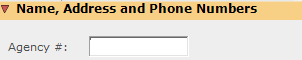
- You should now have the your agency's WSAPI credentials to pass to BRINQ.
